What is Allegro PCB?
Allegro PCB is a badass software tool from Cadence Design Systems, mainly used for printed circuit board (PCB) design. It is widely recognized in the electronics industry for its kickass capabilities in creating complex, high-speed, and multi-layer PCBs. Allegro PCB makes it easy to go from schematic capture to PCB layout and routing, providing a seamless environment for building highly reliable and efficient electronic products.
Key Features of Allegro PCB Designer
- High-Speed Design: Allegro PCB Designer offers sophisticated features to manage high-speed issues, including signal integrity analysis and impedance control.
- Team Design: Supports concurrent design, allowing multiple designers to work on the same PCB design simultaneously, enhancing collaboration and reducing time-to-market.
- Design for Manufacturability (DFM): Integrates DFM checks to ensure that the PCB design adheres to manufacturing capabilities right from the early design stages.
- Advanced Routing: Features like auto-interactive delay tuning and etch length matching help manage critical high-speed signals and complex routing challenges.
- Integration with Mechanical CAD: Seamless integration with mechanical design tools to ensure PCBs fit into mechanical enclosures and comply with physical constraints.
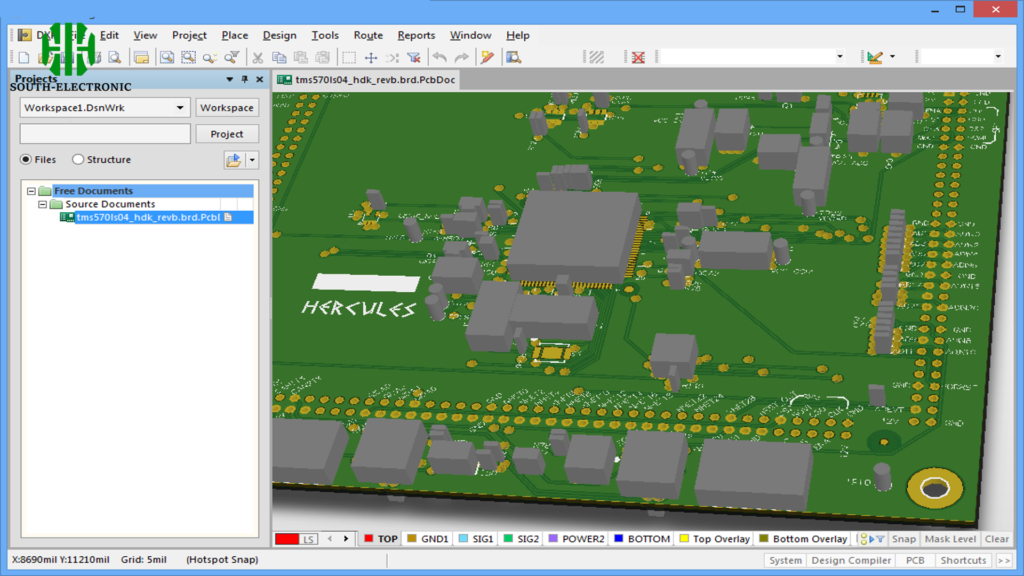
What file formats are supported by Allegro PCB?
Allegro PCB supports a variety of file formats, ensuring compatibility across different stages of the design process and interoperability with other software tools. Some key formats include:
| File Format | Use in Design Process |
|---|---|
| BRD | Native Allegro format |
| DXF | Interchange with CAD software |
| IPC-2581 | Manufacturing data exchange |
| Gerber | Standard for PCB fabrication |
How to Use the Allegro PCB Free Viewer?
The Allegro PCB Free Viewer is a tool that allows users to open and view Allegro PCB design files without an Allegro license. Here’s how to use it:
- Download and Install: First, download the free viewer from the Cadence website and install it on your system.
- Open Files: Launch the viewer, then open the PCB design files (.brd, .alg files) through the file menu.
- Navigate the Design: Use the viewer tools to zoom, pan, and rotate the view. You can also toggle the visibility of different layers and inspect properties of components and nets.
- Measure and Inspect: The tool provides capabilities to measure distances and check various aspects of the PCB layout for review or quality assurance purposes.
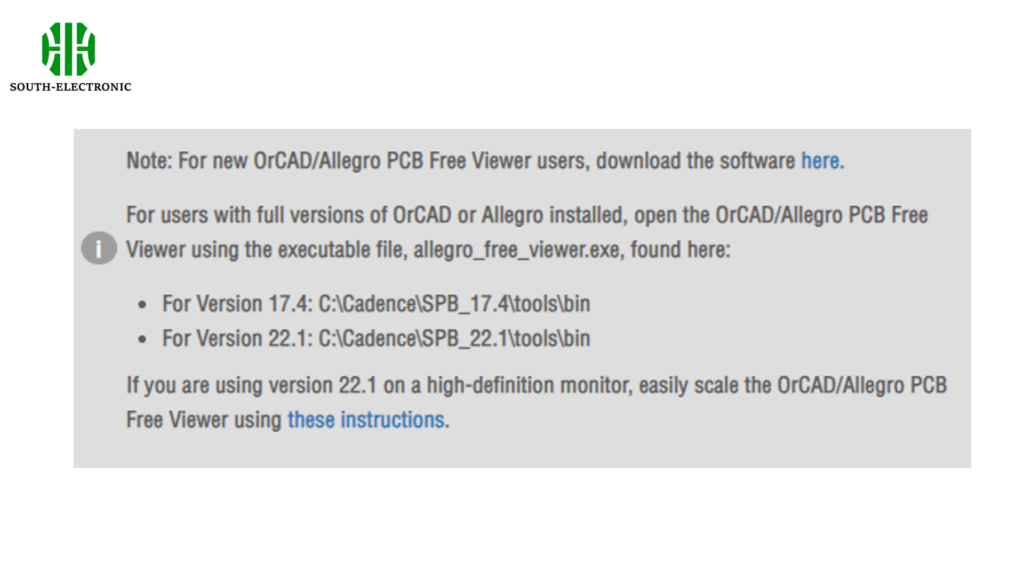
What are the differences between Allegro PCB and OrCAD PCB?
- Functionality: Allegro offers more advanced features, particularly for high-speed and multi-layer PCB design, compared to OrCAD, which is more basic but still robust for standard PCB design needs.
- Price: Allegro PCB typically comes at a higher cost due to its extended capabilities, whereas OrCAD PCB is more budget-friendly, making it ideal for smaller companies or those with less complex needs.
- Usability: OrCAD has a slightly simpler user interface, which can be easier for beginners to gras
Conclusion
Allegro PCB is a powerful and versatile tool that empowers designers to create high-quality, reliable, and efficient PCBs.It also offers a range of simulation and analysis tools, allowing you to test and validate your design before it goes into production. Its robust features and capabilities make it an essential tool for anyone involved in electronic design.



