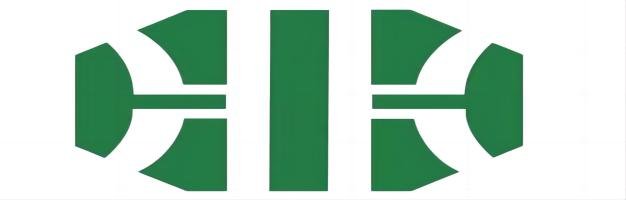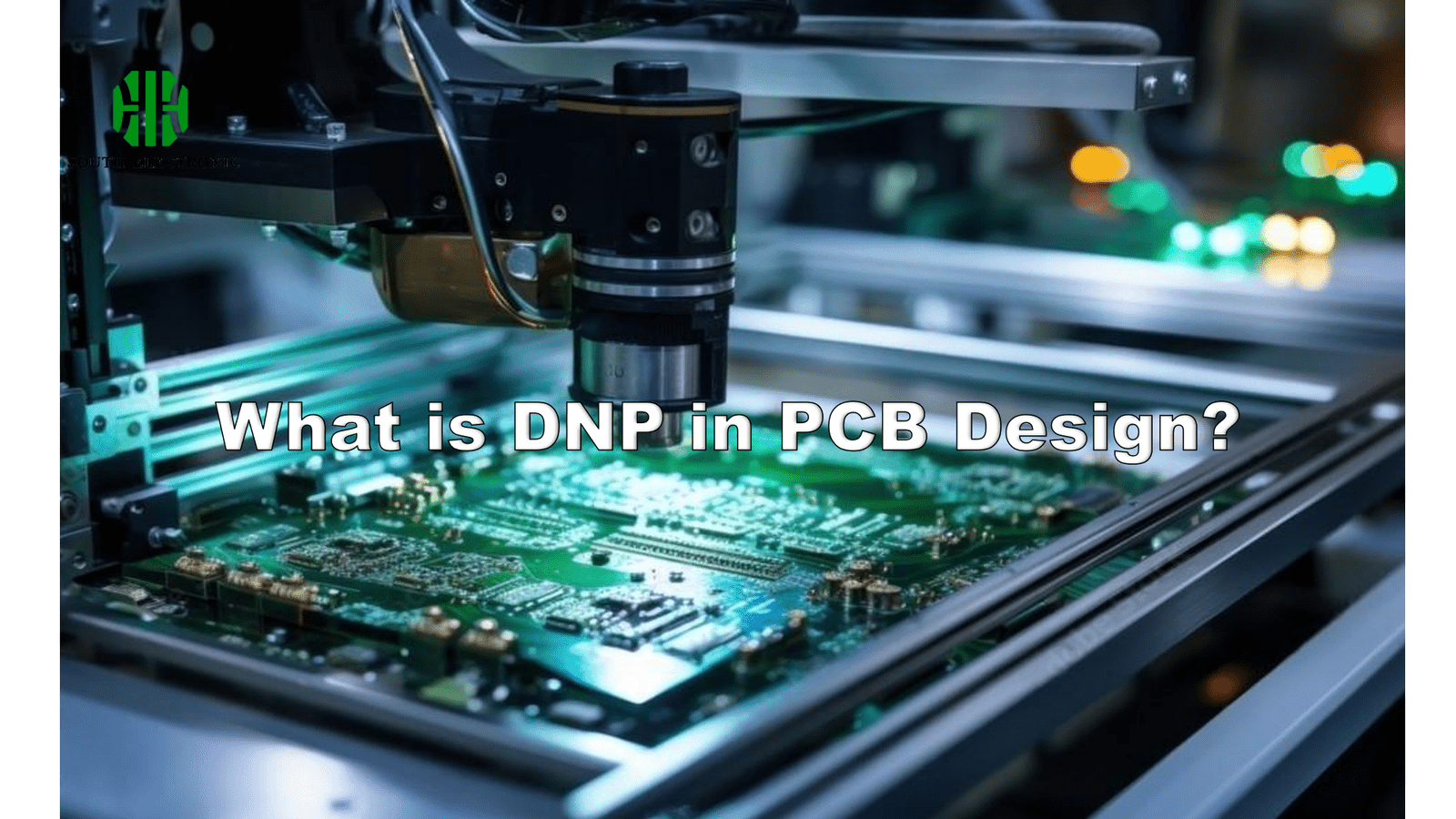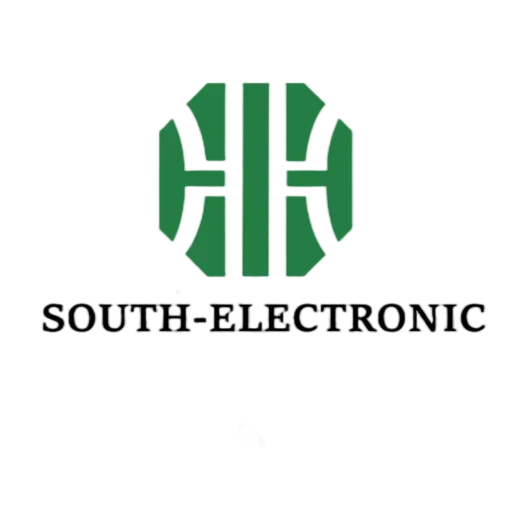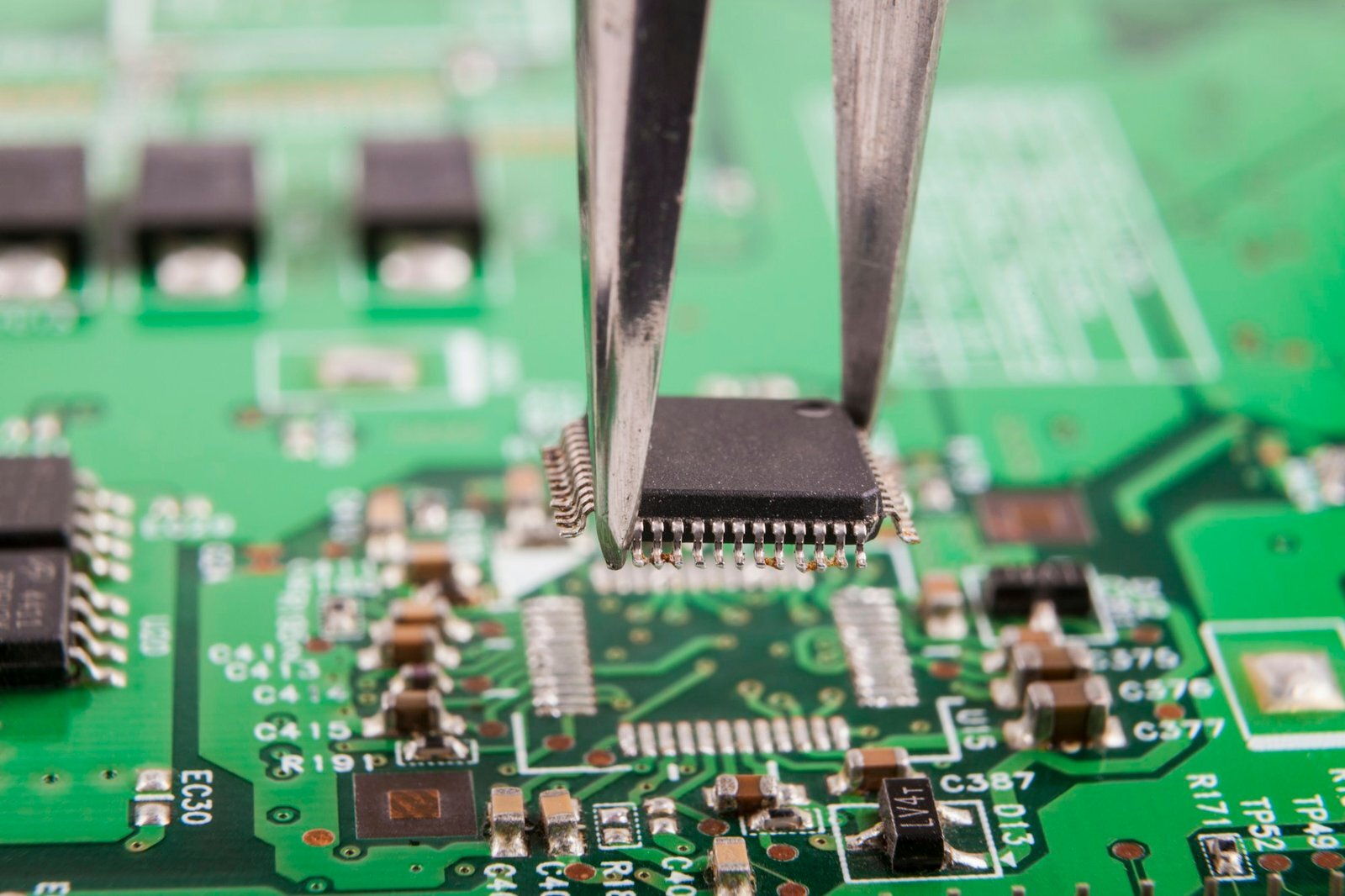Imagine assembling your PCB only to find unwanted components soldered permanently. I wasted $3,200 on a prototype batch due to a resistor installed by mistake. This is where DNP becomes your design lifeline.
DNP (Do Not Populate)[^1] marks PCB components excluded during assembly. It enables rapid prototyping, cost savings[^2], and design flexibility by clearly identifying non-installed parts like optional sensors or debug connectors while preventing manufacturing errors.
But simply adding "DNP" isn’t enough. Misused markers create confusion that delays projects. Let’s explore how to leverage this tool effectively across different design phases.
Why Is DNP Critical in PCB Design?
A client’s IoT gateway failed certification because a bypass capacitor marked "TEST" was populated. Their $18k mistake shows why DNP isn’t optional – it’s risk mitigation[^3].
DNP prevents costly assembly errors by explicitly telling manufacturers to skip specified components. It maintains BOM accuracy for variants, reduces revision conflicts, and clarifies design intent for team collaboration.
)
When You Absolutely Need DNP
| Scenario | Without DNP Risk | With DNP Solution |
|---|---|---|
| Prototype testing | Unwanted parts increase rework time | Easily exclude debug/tuning components |
| Multi-variant designs | Incorrect BOMs cause version mismatches | Cleanly manage optional features |
| Cost optimization | Active RF components stay on budget boards | Mark premium parts for high-end SKUs only |
Use DNP for temporary debug points, alternative footprint allocations, or components awaiting certifications. Always pair it with assembly notes: "DNP = DO NOT INSTALL under any circumstances."
How to Use DNP Components in Your BOM Without Confusing the Manufacturer?
I once received boards with DNP parts[^4] installed because the designer used "*" in BOM comments[^5]. Manufacturers aren’t mind readers – clarity prevents disasters.
Standardize DNP notation across all design documents. Use dedicated BOM columns for population status[^6], add visual markers on silkscreen, and provide explicit instructions in assembly drawings to eliminate guesswork.
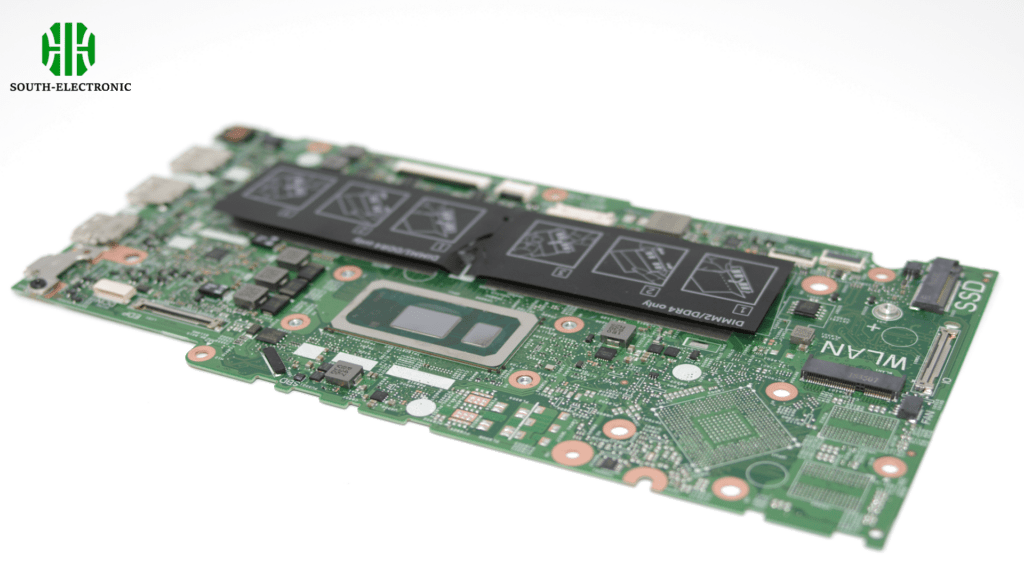
DNP Implementation Checklist
| Task | Poor Practice | Best Practice |
|---|---|---|
| BOM Entry | "R12 DNP (maybe)" | "R12: 10kΩ 0805 – DNP – DO NOT INSTALL" |
| Schematic | Text box near component | ⓓ Symbol + DNP in value field |
| Layout | Hidden comment layer | Ⓝ Logo on silkscreen + keepout zone |
Separate DNP components into a dedicated BOM section titled "Excluded Parts[^7]." Use Altium’s Variant Manager or KiCad’s DNP flag to automate exclusion from pick-and-place files.
DNP vs. NF: When Should You Use Each for Smoother PCB Production?
A medical device project got delayed 6 weeks because we used "NF" (No Fit[^8]) instead of DNP. Learn when each term applies to avoid this trap.
Use DNP for intentionally excluded components and NF for physically incompatible parts. DNP communicates design choice, while NF indicates mechanical/electrical constraints prohibiting installation.
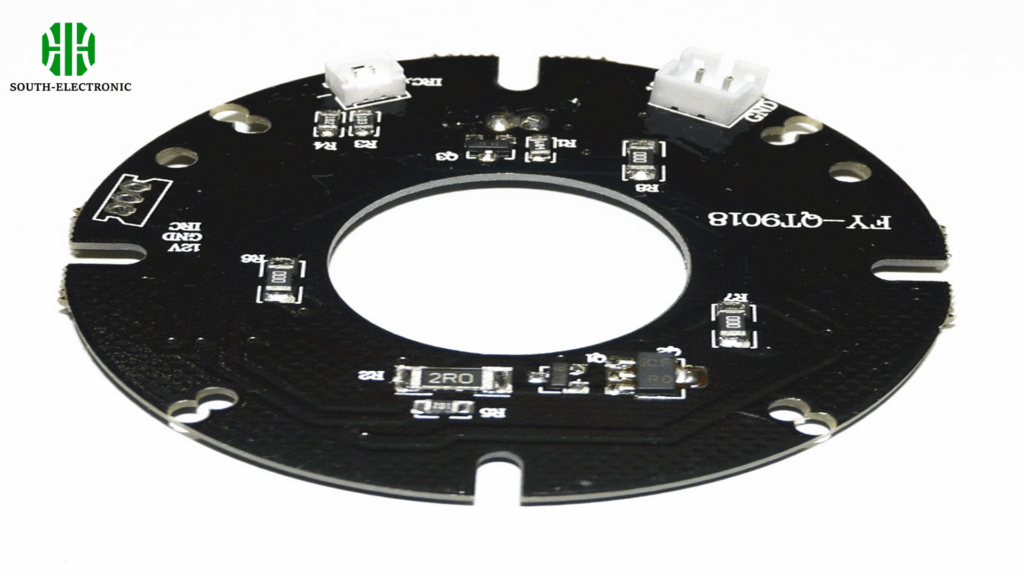
Decision Matrix: DNP or NF?
| Factor | DNP | NF |
|---|---|---|
| Intent | Optional/Omitted | Impossible to Install |
| Board Revision | May change in future versions | Permanent exclusion |
| Example Use | Unpopulated USB port for cost savings | Connector conflicting with heatsink |
NF requires mechanical validation (e.g., clearance checks), while DNP needs BOM coordination. Mixing them causes assembly line stoppages – one client had NF parts ordered but couldn’t be mounted.
Are Your DNP Markers Clear Enough? 5 Checks to Prevent Misplaced Components
A single unmarked DNP cap caused a 72-hour factory shutdown. Run these checks religiously to avoid becoming "that" designer.
Validate DNP clarity by checking BOM flags, silkscreen indicators, assembly notes, schematic symbols, and CAD layer visibility. Inconsistent markers are the #1 cause of wrongfully installed components.
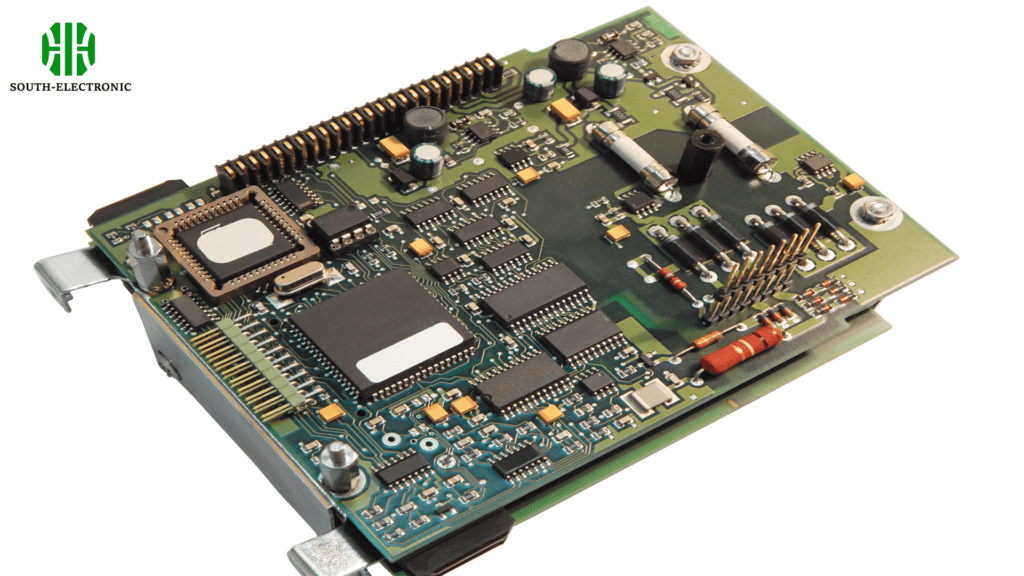
Audit Your DNP Markings
| Check | Failure Example | Success Criteria |
|---|---|---|
| BOM | "DNP" only in comment field | Dedicated "Populate?" column with YES/NO/DNP |
| Schematic | Hidden text in off-page area | DNP symbol (ⓓ) adjacent to component |
| Silkscreen | "NC" marking | Ⓝ + "DO NOT INSTALL" text |
| Assembly Drawings | No references | Section 4.2: "DNP Components List" |
| CAD Files | DNP in private layer | DNP flag in both centroid and gerber files |
Run a DNP alignment report comparing BOM, schematics, and layout. Cross-verify with your CM’s DNP interpretation – their pre-production check should mirror your expectations.
Conclusion
DNP markers act as your PCB’s traffic signals – when implemented clearly, they prevent costly collisions in manufacturing. Standardize notations, validate across all design stages, and always assume your markers will be misunderstood without explicit instructions.
[^1]: Understanding DNP is crucial for avoiding costly assembly errors and ensuring design accuracy. Explore this resource for in-depth insights. [^2]: Discover how DNP can significantly reduce costs in PCB manufacturing by preventing unnecessary components from being installed. [^3]: Learn about effective risk mitigation strategies in PCB design to avoid costly mistakes and ensure project success. [^4]: Understanding DNP parts is crucial for effective communication with manufacturers and ensuring accurate assembly. [^5]: Effective BOM comments can prevent misunderstandings and ensure that your design is manufactured correctly. [^6]: Knowing about population status helps in clearly defining which components should be included or excluded in the assembly process. [^7]: Managing excluded parts properly can streamline your PCB production process and prevent delays. [^8]: Learn the implications of using No Fit to ensure compatibility and efficiency in your PCB projects.