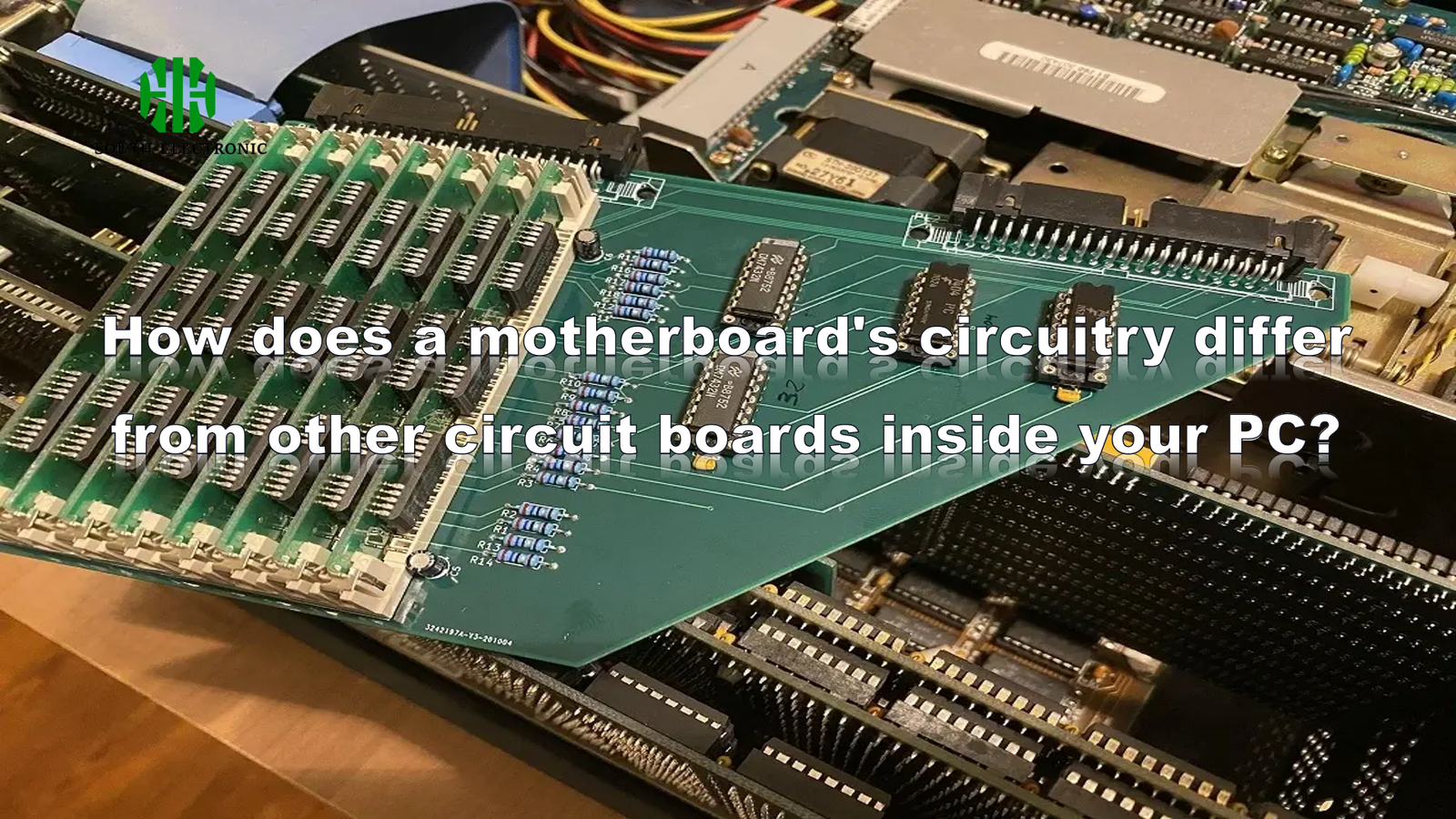Ever get frustrated when your computer crashes? One faulty circuit can ruin everything. The motherboard is the main reason this feels so disastrous. Its design carries unique responsibilities.
Motherboard circuitry differs by being the central hub connecting all parts like CPU and RAM. It handles complex coordination. Other PC boards do simpler single jobs, like power delivery or graphics processing. This makes motherboards more intricate and vital.
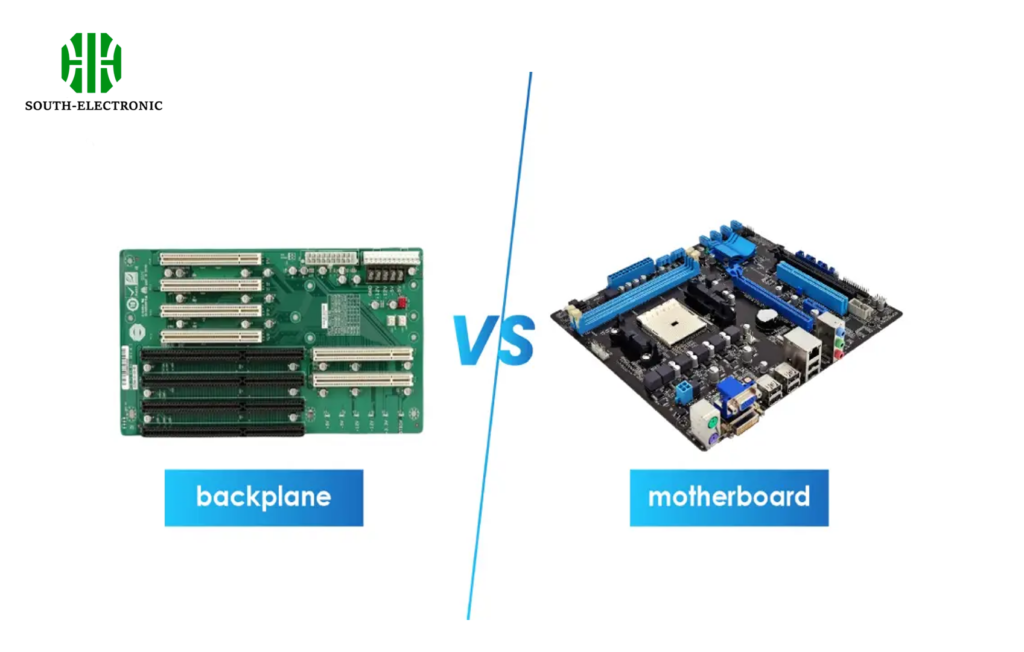
Understanding this central role matters. We can now explore key aspects of motherboard circuits. Let’s look at their critical parts and unique design.
What are the most critical circuits on a motherboard?
Your PC fails without warning sometimes. Which circuit caused it? Pinpointing motherboard essentials prevents these disasters.
Power circuits are the most critical. They keep CPU and RAM stable. Power failures cause shutdowns or permanent damage. Other vital circuits move data between parts fast.
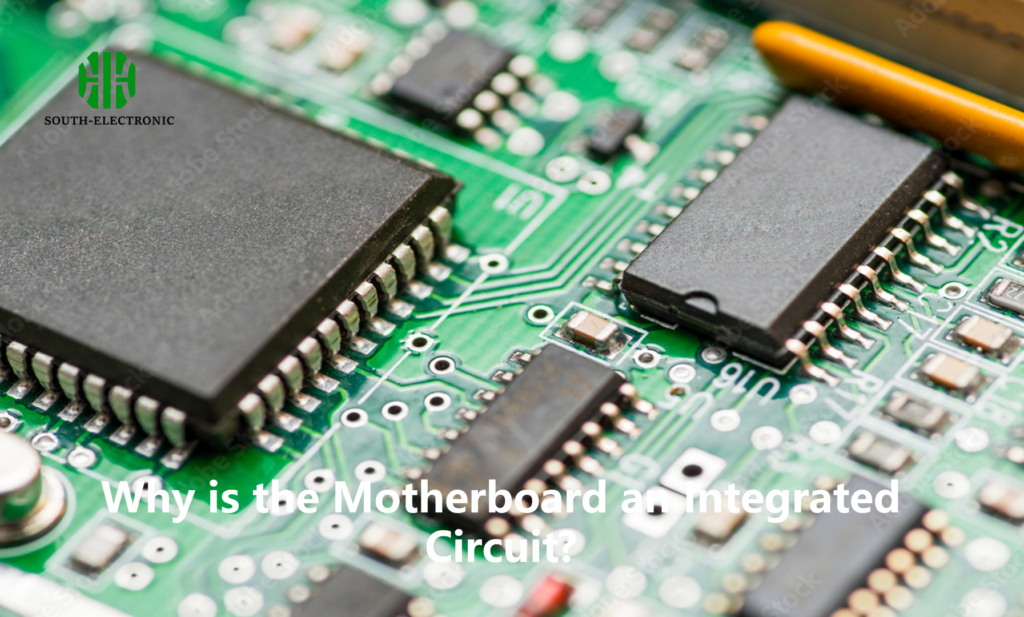
Motherboards rely on three foundation circuits:
Power Distribution System
| Function | Impact | Risk of Failure |
|---|---|---|
| Delivers electricity to CPU | Controls processor stability | Overheating or system crash |
| Regulates power to RAM slots | Prevents data corruption | Memory errors and freezes |
| Manages voltages to all slots | Enables overclocking support | Component damage |
This system converts PSU output into safe voltages. Precise delivery prevents electrical harm. Even tiny flaws make processors unstable.
Data Transfer Highways
These circuits create paths between CPU and connectors. Slow paths cause lag in games. They need shielding for signal clarity at high speeds. Interference causes dropped files or glitches.
Timing Control Circuits
They sync actions across the board. Every command requires coordination. Bad timing causes crashes during demanding tasks. This circuit sets the heartbeat for the system.
Why does the motherboard circuit need a chipset?
PC parts can’t talk directly. Conflicting signals breed chaos. Without a translator, processing halts unexpectedly. A chipset solves this confusion.
The chipset directs operations. It manages data routing intelligently. Processors get overwhelmed otherwise. It also connects ports smoothly.
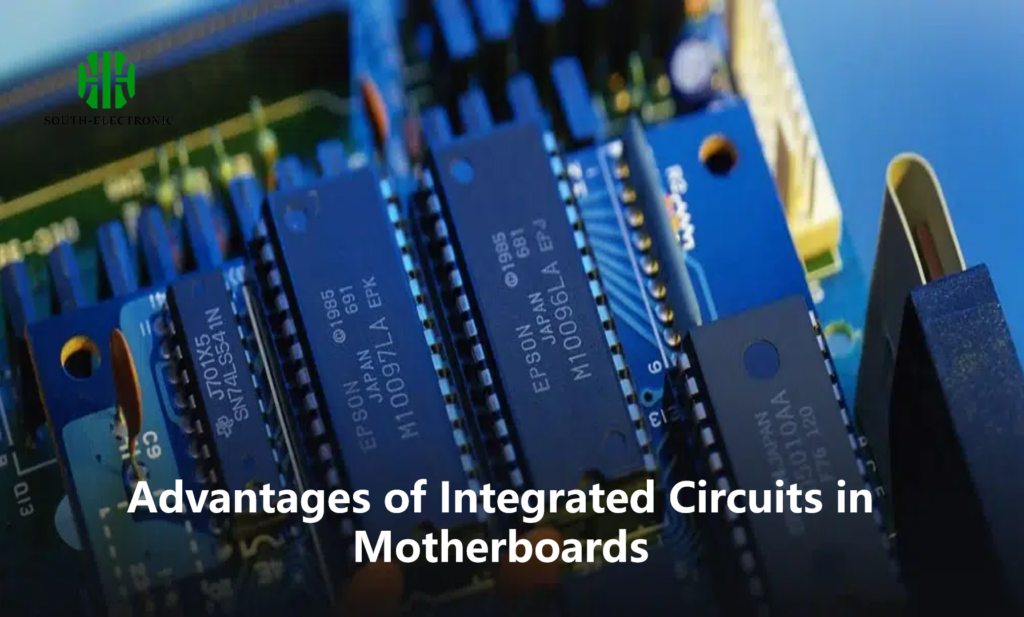
Chipsets organize motherboard tasks:
Communication Management Role
| Task | Benefit | Issue If Missing |
|---|---|---|
| Connects CPU to RAM | Allows quick data access | Memory becomes unusable |
| Links storage devices | Reads/writes files fast | Disks won’t boot OS |
| Bridges USB/PCIe ports | Supports peripherals | Keyboards/mice disconnect |
Without chipsets, every part connects directly to the CPU. This overwhelms it quickly and causes conflicts.
Traffic Optimization
The chipset reduces processor workload by handling background tasks. Like a smart city traffic light, it prioritizes urgent data—video signals over printer jobs, for example. This keeps the PC feeling responsive.
Future-Proofing Help
Chipsets also control upgrade options. They decide if you can add faster RAM or newer SSDs. This makes the motherboard adaptable over time. Other PC boards don’t need this level of planning.
How is motherboard circuit design more complex than a simple PCB?
Building a basic PCB seems hard? Motherboard circuits make them look simple. Signal chaos would destroy performance without careful engineering.
Motherboards have layered designs for speed and power. More parts create interference risks. Simple boards lack these dense component challenges.

Three factors explain the complexity gap:
Multi-Layer Construction
| Design Aspect | Motherboard PCB | Simple PCB |
|---|---|---|
| Typical layers | 6-10 copper layers minimum | Mostly 1-4 layers |
| Signal path length | Precise short high-speed paths | Longer relaxed paths |
| Power layer purpose | Dedicated power only planes | Shared with signals |
Every layer isolates different signals—no mixing of power and data. Misalignment causes cross-talk that fails USB ports or resets the device.
Speed Management Rules
Signals must arrive perfectly timed. Motherboards operate above gigahertz speeds with strict length matching. Slight timing flaws corrupt files. Simple PCBs like fan controllers work at much lower speeds.
Heat & Space Pressures
Many hot chips sit closely together. Designers create cooling zones and heat-resistant materials. Power circuit heat can warp cheaper boards. Simple PCBs have fewer heat sources.
Manufacturers also test for electromagnetic leaks. Laptop PC motherboards demand even tighter arrangements than desktops. These circuits handle more variables than any other board inside a PC system.
Conclusion
Motherboards stand out by coordinating entire systems while other PC boards handle single tasks. Chipsets, power systems, and complex layouts make them irreplaceable hubs. Remember this when upgrading your PC.