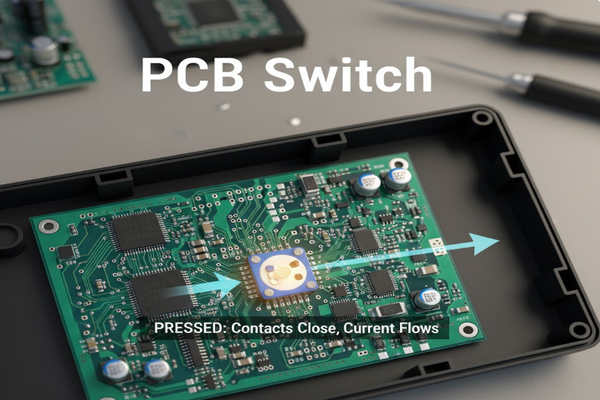Ever wondered how your gadgets turn on or off? Frustrated when a button doesn't work? A PCB switch is key, controlling electrical flow with a simple press.
A PCB switch1 is an electromechanical part%%%FOOTNOTE_REF2%%% directly on a circuit board. It opens or closes a circuit to control current. Simply put, pressing it connects contacts to close the circuit, letting [current flow](https://zh.wikipedia.org/wiki/Wikipedia:%E8%87%BA%E7%81%A3%E6%95%99%E8%82%B2%E5%B0%88%E6%A1%88/%E8%87%BA%E5%A4%A7%E7%89%A9%E7%90%86%E7%B3%BB%E6%9C%8D%E5%8B%99%E5%AD%B8%E7%BF%92%E4%BA%8C(108-1)/%E9%9B%BB%E5%A3%93)3. Releasing it opens the circuit, stopping the current.
You might think a switch is just a switch, but there’s a whole world of precision engineering behind those clicks and toggles. Let's dive into the core of how these tiny gatekeepers make our electronics work.
What are its main uses for a PCB switch?
Ever pressed a button and something just happened? Curious how your device responds to your touch? PCB switches are the silent workhorses making that magic happen.
PCB switches are used in many electronic devices to start, stop, or change functions. They control power, select modes, and input data. Think of them as tiny decision-makers, guiding the flow of electricity.

When I first started tinkering with electronics, I was amazed by how a simple component could have such a big impact. PCB switches are not just on/off mechanisms; they are fundamental control interfaces. They enable us to interact with complex circuits in a straightforward way.
Common Applications
- Consumer Electronics: Power buttons on phones, mode selectors on cameras, volume controls on headphones.
- Industrial Control: Emergency stop buttons, process activators, system resets.
- Automotive Systems: Window controls, dashboard buttons, infotainment system inputs.
- Medical Devices: Control panels for diagnostic equipment, patient monitoring interfaces.
Beyond Basic On/Off
PCB switches go beyond simple binary states. Many allow for momentary contact, maintaining a connection only while pressed, or latching, staying in position until toggled again. This distinction is crucial for different operational needs, like a momentary push-to-start versus a latching power switch. Their versatility makes them indispensable across countless applications. They are critical for everything from turning on a light to launching a rocket, demonstrating how fundamental circuit control is to all technology.
What different types of switches are available on a PCB?
Stumped by the sheer variety of switches in your electronics? Wondering which tiny button does what? There's a whole family of PCB switches, each with a unique job.
Many types of switches are used on PCBs, each suited for different tasks. Common types include tactile, toggle, slide, and DIP switches4. Each offers specific operating methods and design considerations for various applications.
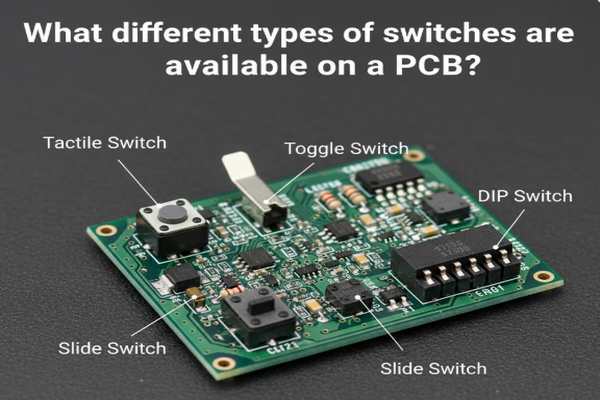
I remember once staring at a circuit board, overwhelmed by the array of switches. It felt like a secret language. But understanding the main types really demystifies things. Each switch type solves a specific problem or offers a particular user experience.
Popular PCB Switch Types
| Type | Description | Common Use Cases |
|---|---|---|
| Tactile | Small, momentary contact, audible click, often used for user input. | Keyboards, remote controls, push buttons on devices |
| Toggle | Latching switch, moves a lever to an on/off or multiple-position state. | Power switches, mode selectors, industrial controls |
| Slide | Latching switch, moves a slider to an on/off or multiple-position state. | Small electronics, portable devices, power selection |
| DIP | Dual In-line Package, small switches for setting configurations on a PCB. | Motherboards, network cards, industrial equipment |
| Rocker | Latching switch, pivots like a seesaw to an on/off or multiple-position state. | Appliance power switches, control panels |
| Pushbutton | Can be momentary or latching, often larger and more robust than tactile. | Doorbell buttons, machine controls, reset buttons |
Each type has unique mechanical and electrical characteristics. Tactile switches, for instance, give a satisfying click, providing haptic feedback, while DIP switches are more for internal configuration than user interaction. Understanding these differences helps in selecting the right switch for a project, balancing user experience, functionality, and space constraints. The choice often depends on factors like desired feedback, operational environment, and the need for momentary versus continuous contact.
How do I choose the right PCB switch for my project?
Confused by the endless choices for PCB switches? Worried you'll pick the wrong one and mess up your design? Selecting the perfect switch can seem daunting, but it doesn't have to be.
Choosing the right PCB switch involves checking electrical ratings, mechanical life, size, mounting type, and environmental factors. Consider current, voltage, how many times it can be pressed, and if it fits your circuit board's space and conditions.

I’ve made the mistake of picking a switch based purely on aesthetics, only for it to fail prematurely due to high current. It taught me a valuable lesson: form follows function, especially in electronics. You need a systematic approach to avoid costly mistakes.
Key Selection Criteria
- Electrical Ratings:
- Current: Does the switch handle the maximum current your circuit will draw? If not, it could overheat or fail.
- Voltage: Can it withstand the operating voltage without arcing or breaking down?
- Mechanical Life:
- Actuations: How many times will the switch be pressed or toggled in its lifetime? Switches are rated for thousands, even millions, of cycles. High-use applications need higher ratings.
- Physical Characteristics:
- Size and Form Factor: Will it fit the available space on your PCB and enclosure?
- Mounting Type: Is it through-hole (THT) for robust connections or surface-mount (SMT) for compact designs?
- Actuation Force: How much pressure is needed to activate it? This affects user experience.
- Environmental Considerations:
- Operating Temperature: Will it function reliably in your product's typical temperature range?
- Ingress Protection (IP) Rating: Does it need to be sealed against dust or water?
- Vibration and Shock: Is your device subject to harsh physical conditions?
Making the right choice means balancing all these factors. For example, a consumer device might prioritize a low actuation force5 and a sleek design, while industrial equipment demands high mechanical life6 and robust environmental protection7. It’s a holistic decision that impacts reliability and user satisfaction.
How can I optimize the performance and reliability of a PCB switch?
Experiencing flaky buttons or unreliable switches in your designs? Wondering how to make your PCB switches last longer and work flawlessly? Optimizing performance and reliability is crucial for any electronic device.
To optimize PCB switch performance and reliability, proper selection, mounting, and circuit design are key. Use appropriate current limiting8, debouncing techniques9, and protection against environmental stress. Regular testing and quality components10 prevent early failure and ensure consistent operation.
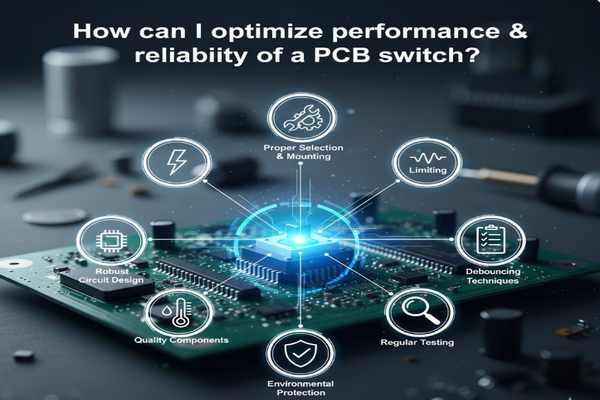
I once had a prototype where a switch kept "bouncing," sending multiple signals with one press. It was frustrating and made the device unusable. That experience hammered home the importance of not just picking a switch, but also implementing it correctly.
Design Best Practices
- Debouncing Circuits: When a mechanical switch is pressed, its contacts can momentarily bounce, creating multiple rapid on/off signals. A debouncing circuit (either hardware-based with RC filters or software-based with delays) ensures only one clean signal is registered per press. This prevents false triggers and improves system stability.
- Current Limiting: Use appropriate resistors to limit the current flowing through the switch contacts. Exceeding the switch's rated current can cause arcing, premature wear, and eventual failure. This extends the mechanical and electrical life of the switch.
- Proper Mounting:
- Soldering: Ensure proper soldering techniques for both THT and SMT switches. Cold joints or excessive heat can damage the switch or create weak connections.
- Mechanical Stress: Design the enclosure so that external forces applied to the switch (e.g., repeated presses) are distributed and do not directly stress the solder joints or the switch body itself.
- Environmental Protection:
- Sealing: For harsh environments, use switches with appropriate IP ratings to protect against dust, moisture, and corrosive substances.
- Temperature Management: Ensure the switch operates within its specified temperature range to prevent degradation of materials and performance.
- Quality Components: Invest in switches from reputable manufacturers. Cheaper switches may save money upfront but often lead to higher failure rates and warranty issues down the line.
By applying these practices, you can significantly enhance the longevity and consistent operation of your PCB switches, leading to a more robust and reliable final product. It’s about thoughtful design choices from start to finish.
Conclusion
PCB switches are tiny but mighty, enabling control in countless devices. Proper selection and careful implementation are key to ensuring their reliable, long-lasting performance.
Understanding PCB switches is essential for anyone interested in electronics, as they control the flow of electricity in devices. ↩
Learn about electromechanical parts to grasp how they function in various electronic devices. ↩
Exploring current flow will enhance your understanding of electrical circuits and their components. ↩
DIP switches are crucial for configuration; understanding them can enhance your electronic designs. ↩
Actuation force affects user experience; knowing this can guide your switch selection process. ↩
Understanding mechanical life helps in choosing durable switches for high-use applications. ↩
Environmental protection is vital for switch longevity; learn how to choose the right components. ↩
Current limiting is crucial for switch safety; knowing this can prevent component failure. ↩
Debouncing techniques improve switch reliability; understanding them can enhance your designs. ↩
Investing in quality components reduces failure rates; learn why this is crucial for reliable designs. ↩