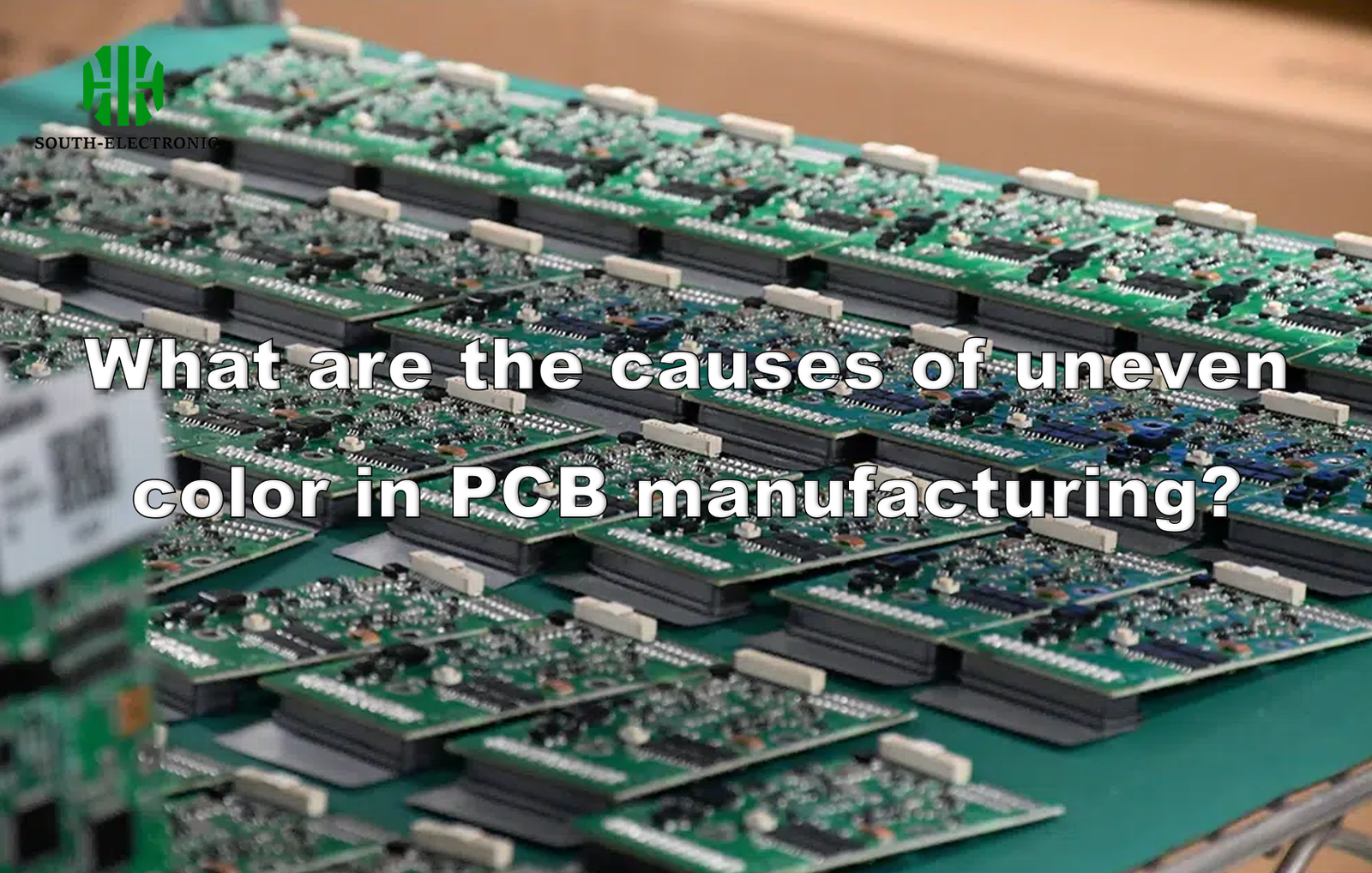Uneven color is a common problem in the PCB production process, negatively impacting the PCB’s appearance. Uneven color is primarily manifested by uneven ink distribution across the PCB, with some areas being too thick and others too thin, resulting in inconsistent colors.

Problem: The ink is too thick in some areas and too thin in others, resulting in different colors. This article will delve into the causes of uneven PCB color:
Analysis of Causes of Uneven PCB Color
- Too Long Squeegee Blade
A too long squeegee blade causes uneven contact between the squeegee and the screen during printing, resulting in excessive ink in some areas and insufficient ink in others, causing uneven color.
- Problems with the Printing Base
If the printing base of the printing equipment is uneven or damaged, it can affect the stability of the PCB during printing, leading to uneven ink distribution and uneven color.
- Too Soft Scraper Blade
A too soft scraper blade can easily deform during printing, making it difficult to evenly apply ink to the PCB, resulting in uneven color transfer.
- Too Deep or Too Shallow Scraper
The contact depth between the scraper and the screen is inappropriate. Too deep will result in excessive ink being applied to the PCB, while too shallow will result in insufficient ink, both of which can cause uneven color transfer.
- Too Viscous Ink
High ink viscosity can affect its flow and uniformity on the screen, resulting in uneven ink transfer to the PCB during printing, causing uneven color transfer.

- Debonding Scraper Blade
Debonding Scraper Blade Blade can cause unstable scraping performance, potentially leaving some areas untouched by ink, leading to uneven color transfer.
- Too Low a Backing Pad
A too low backing pad can affect the pressure distribution during printing, causing uneven pressure on the screen. This, in turn, can lead to uneven ink distribution and uneven color transfer.
- Scraper Blade Not Sharpened
A scraper blade that is not sharp enough will not evenly distribute the ink during the scraping process, resulting in thicker ink in some areas and thinner ink in others, causing uneven color stains.
- Screen Gap Too High
Excessive spacing between the screen and the PCB prevents the ink from landing accurately on the PCB during transfer, causing uneven color stains.
- Printing Speed Too Fast
Excessive printing speed prevents the scraper from evenly distributing the ink, resulting in uneven ink distribution on the PCB and uneven color stains.
- Insufficient Scraper Position
If the scraper is not positioned correctly and the distance from the screen is not appropriate, it will affect the scraping and transfer of the ink, causing uneven color stains.

Possible Problems (PCBA Impact)
- Poor Appearance
Uneven color stains can cause the PCB to appear uneven and have varying shades of color, impacting the product’s appearance quality.
Uneven PCB color stains are caused by a variety of factors and affect the product appearance. To avoid this problem, strict control of the production process is required, including squeegee selection and maintenance, base inspection, ink viscosity control, and adjustment of printing speed and screen spacing to ensure PCB quality and appearance.