Keyboard PCB Supplier
South-Electronic
At South-Electronic, we are committed to delivering high-quality keyboard PCB that offer exceptional durability, reliability, and performance, ensuring your keyboards provide an outstanding user experience.
Get the top quality of our keyboard PCB
Welcome to South-Electronic, your trusted provider for keyboard PCB. Our PCB can be used from gaming setups to professional workstations.
Trust South-Electronic for exceptional quality and reliability in your keyboard projects. Our keyboard PCBs are engineered to boost your designs with robust, consistent performance. Partner with us to drive innovation and efficiency in your sector.

Hot-Swappable Keyboard PCB
Used in keyboards that allow switch replacement without soldering. These PCBs are designed to sustain the stress of key presses and withstand extended use.

Standard Keyboard PCB
The most common option for modern keyboards, used in most computers and laptops, designed to accommodate a range of functions.

Membrane Keyboard PCB
A specially designed PCB that connects a keyboard membrane and all its functions using a single printed piece, typically used for keyboards or other peripheral devices.

Mechanical Keyboard PCB
Uses spring-activated switches, beneficial for gaming and typing enthusiasts to make a custom keyboard, offering resistance and comfortable typing.
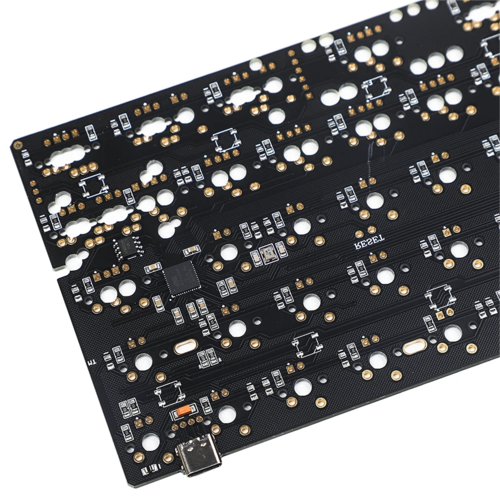
Wireless Keyboard PCB
Allows users to communicate with computers, tablets, or laptops using radio frequency, enabling hassle-free and uninterrupted typing.

RGB Backlight PCB
Used in keyboards that generate custom colors by projecting combinations of red, green, and blue light onto each key, available in various types to suit specific needs.
Why Choose South-Electronic for Your Keyboard PCB Needs?
Selecting South-Electronic means partnering with an expert in designing, customizing, and producing high-quality keyboard PCBs for a variety of applications.
Our team, with extensive industry experience, delivers top-tier PCBs at competitive prices. We are committed to exceptional service from start to finish, ensuring your satisfaction throughout the project.
-
Expert Support
Our experienced team provides comprehensive support from design to delivery, ensuring your project’s success and customer satisfaction.
-
Fast Turnaround Times
With our efficient production lines, we ensure rapid delivery of your orders, helping you meet tight deadlines and market demands.
-
Sustainability Commitment
We use eco-friendly materials and processes, aligning with corporate social responsibility goals and reducing the environmental impact of your products.
-
Exceptional Quality and Reliability
Your products deserve the best, and we deliver.
Our keyboard PCB is tested to the highest industry standards, ensuring they perform flawlessly in any condition.
Related Project We had Done
Customer Reviews
Common Questions
Most Popular Questions
Send us a message
The more detailed you fill out, the faster we can move to the next step.

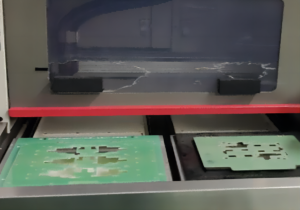









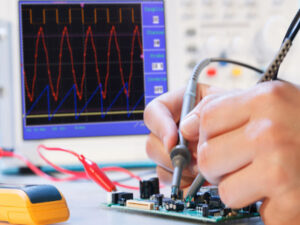







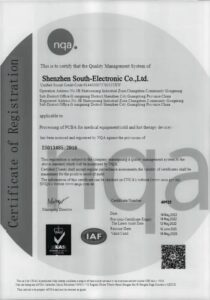

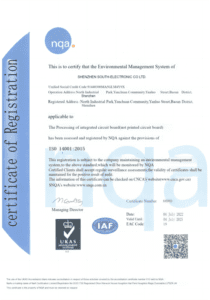








The Complete Guide For Keyboard PCB
Content
Chapter 1
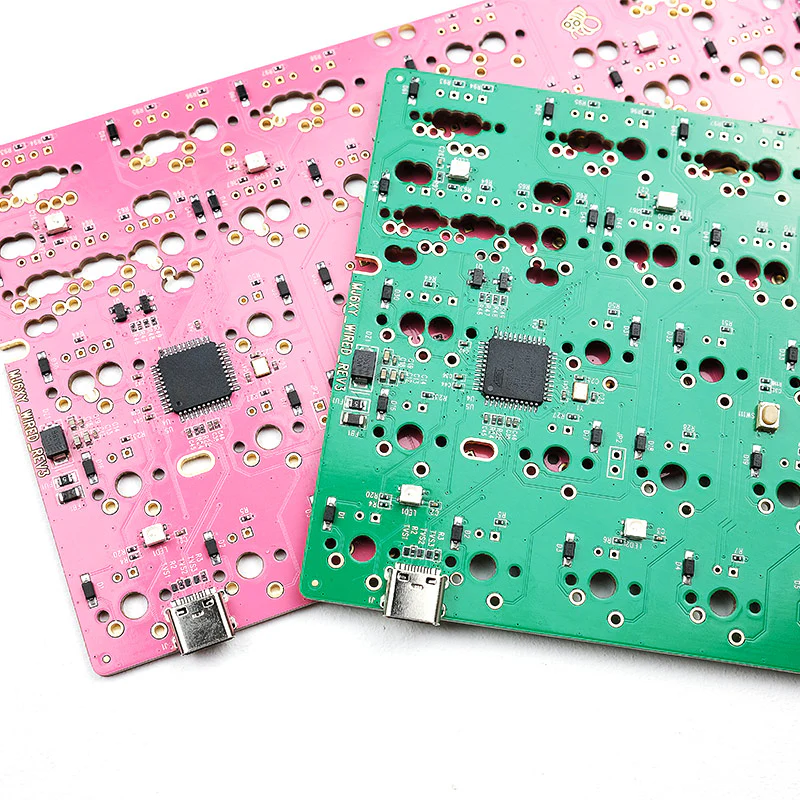
Importance of Keyboard PCB
Keyboard PCB (Printed Circuit Board) is essential parts of building and using modern keyboards.It’s the foundation for the electronic circuitry that lets the keys talk to the computer.
What is a Keyboard PCB?
A Keyboard PCB, short for Keyboard printed circuit board, is a flat board made from non-conductive material, usually fiberglass, that has copper tracks and pads on it to form the electrical circuits. These circuits connect the keys to a microcontroller, which figures out what keys you’re pressing and sends signals to the computer based on that.
Importance of Keyboard PCB
- Durability and Reliability: High-quality keyboard PCB make sure that your keyboard can stand up to heavy use, giving you durability and reliability over time.
- Enhanced Performance: A well-designed PCB contributes to the overall performance of the keyboard, ensuring fast and accurate key registration.
- Customization: Custom keyboard PCB allows you design a keyboard that meets your specific needs, from layout and functionality to aesthetics.
Role in Modern Keyboard Design
Keyboard PCBs are crucial for several reasons:
- Circuit Layout: They define the layout of the keyboard, including the positioning of switches and other components.
- Switch Integration: PCB supports various types of switches, such as mechanical, membrane, or hot-swappable, catering to different user preferences.
- Connectivity Options: Modern keyboard PCB can include connectivity options like USB, Bluetooth, and other wireless solutions, enhancing usability.
- RGB Lighting: For better looking, PCB is always with RGB lighting, which allows you to customize the backlighting and achieve cool visual effects.
- Data Security: Qualitied PCB have data security features, so your keystrokes are safe and secure.
How Keyboard PCBs Work
When a key is pressed, the circuit on the PCB is completed. This action sends a signal through the copper wires to the microcontroller, which processes the input and sends the appropriate command to the computer. This seamless process ensures that every keypress is accurately registered, providing a responsive and reliable typing experience.
In summary, the keyboard PCB is the key of your keyboard. It allows you to customize your keyboard, improve its performance, and extend its lifespan. Understanding its role and its importance will help you choose or design the right keyboard PCB for you.
Chapter 2
Types of Keyboard PCB
Hot-Swappable Keyboard PCB
Hot-swappable keyboard PCB allow users to replace switches without soldering. This feature is particularly beneficial for enthusiasts who like to experiment with different types of switches or frequently replace faulty ones. Hot-swappable PCB have sockets that hold the switches in place, making them easy to swap out.
Unique Features:
- Easy switch replacement
- No soldering required
- Ideal for customization and maintenance
Standard Keyboard PCB
Standard keyboard PCB is the most commonly used type in typical keyboards. They support various layouts and switch types, providing a versatile solution for general use. The PCB require soldering for switch installation, which ensures a solid and reliable connection.
Unique Features:
- Versatile and widely used
- Supports various layouts
- Requires soldering for switches
Membrane Keyboard PCB
Membrane keyboard PCB uses a membrane layer to register key presses. This type of PCB is often found in budget keyboards and devices where cost efficiency is crucial. They are quieter and less expensive but offer less tactile feedback compared to mechanical keyboards.
Unique Features:
- Cost-effective
- Quiet operation
- Less tactile feedback
Mechanical Keyboard PCB
Mechanical keyboard PCBs are designed for keyboards with mechanical switches. These switches provide a distinct tactile feedback and are highly favored by gamers and typing enthusiasts for their durability and satisfying typing experience.
Unique Features:
- Distinct tactile feedback
- Durable and long-lasting
- Preferred by gamers and typists
Wireless Keyboard PCB
Wireless keyboard PCB allows keyboards to connect to devices without physical cables, using technologies like Bluetooth or RF. The PCB is ideal for maintaining a clean and clutter-free workspace.
Unique Features:
- Wireless connectivity
- Clutter-free setup
- Battery or rechargeable power sources
RGB Backlight PCB
RGB backlight PCB is equipped with LEDs that allow customizable lighting effects. These are popular in gaming keyboards where users can personalize the color and lighting patterns to match their setup or preferences.
Unique Features:
- Customizable lighting effects
- Enhances aesthetic appeal
- Popular in gaming keyboards
Choosing the Right Keyboard PCB
When selecting a keyboard PCB, consider the type of switches you prefer, the connectivity options, and whether you want features like hot-swappability or RGB lighting. Each type of PCB offers unique benefits, and the right choice depends on your specific needs and preferences. For high-quality and customizable keyboard PCBs, explore the options at South-Electronic.
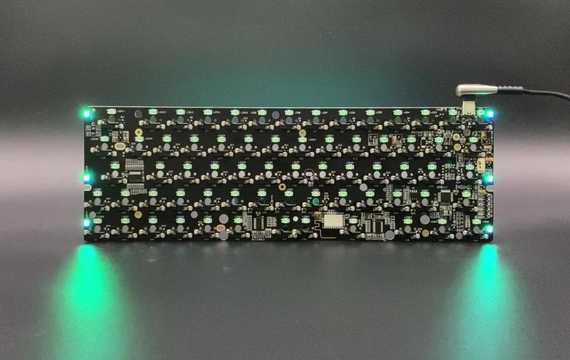
Chapter 3

Keyboard PCB Layout
100% Full-Sized
A full-sized keyboard PCB includes 104 to 108 keys, featuring a standard layout with a numeric keypad, function keys, and navigation keys. This layout is common in desktops and is suitable for users who require a complete set of keys.
Features:
- Full set of keys
- Numeric keypad included
- Ideal for comprehensive tasks
96% Compact
The 96% compact layout retains most keys of a full-sized keyboard but in a more condensed format. It reduces the gap between keys and removes some redundant keys, offering a compact solution without sacrificing functionality.
Features:
- Almost full-sized functionality
- More compact design
- Suitable for space-saving setups
80% Tenkeyless (TKL)
An 80% TKL keyboard removes the numeric keypad, resulting in a more compact design while keeping all other keys intact. This layout is popular among gamers and users who do not frequently use the numeric keypad.
Features:
- No numeric keypad
- Compact and lightweight
- Popular for gaming
75% Compact Tenkeyless
The 75% layout is even more compact, with keys placed closer together and some keys combined or removed. It includes all essential keys and a function row, making it a versatile choice for compact keyboard enthusiasts.
Features:
- Essential keys with function row
- Compact and efficient
- Space-saving design
65% Compact Keyboard
A 65% layout further reduces the key count, omitting the function row and often the dedicated arrow keys, though some models keep them. This layout balances minimalism and functionality, ideal for users who prioritize space-saving without losing essential keys.
Features:
- Compact with essential keys
- Often includes arrow keys
- Minimalist design
60% Mini Keyboard
The 60% layout is highly compact, removing the function row, navigation cluster, and sometimes the arrow keys. It is popular among enthusiasts who value portability and a minimalist setup.
Features:
- Highly compact
- No function row or navigation cluster
- Ideal for minimalistic setups and portability
Choosing the Right Layout
Selecting the right keyboard PCB layout depends on your specific needs and usage preferences. Whether you need a full set of keys for comprehensive tasks or a compact layout for portability, understanding these layouts will help you choose the best PCB for your keyboard projects. For high-quality and customizable keyboard PCB.
Chapter 4
How Keyboard PCB Works
The Basics of Keyboard PCB
The keyboard PCB (Printed Circuit Board) is the key of any keyboard and contains the circuitry that connects each key to the microcontroller. It converts the physical keystrokes into electrical signals that the computer can understand.
Keystroke Detection
When you press a key, it closes a circuit on the PCB. This action sends an electrical signal through the PCB’s copper traces to the microcontroller, a small computer chip embedded in the PCB. The microcontroller then processes this signal and converts it into a digital signal that corresponds to a specific character or function.
Microcontroller Functionality
The microcontroller is programmed with firmware that maps each key’s location to a specific output. It continuously scans the PCB for changes in the electrical signals, identifying which key has been pressed. Once a key press is detected, the microcontroller sends the corresponding data to the computer via a USB or wireless connection.
Matrix Design
Most keyboard PCB uses a matrix design, where keys are arranged in a grid of rows and columns. This design reduces the number of individual circuits needed, as each key press can be identified by the intersection of a row and a column. When a key is pressed, it closes the connection between a specific row and column, which the microcontroller detects and processes.
Diodes and Key Ghosting
To prevent key ghosting (where pressing multiple keys causes unintended key presses), diodes are often placed in the circuit. Diodes ensure that current flows in only one direction, allowing the PCB to accurately detect multiple simultaneous key presses without errors.
Additional Features
Modern keyboard PCB may includes additional features like:
- Backlighting: RGB or single-color LEDs are integrated into the PCB to provide customizable lighting effects.
- Hot-Swap Sockets: Allow switches to be replaced without soldering, making it easy to customize or repair the keyboard.
- Wireless Connectivity: Bluetooth or RF modules can be integrated for wireless keyboard functionality.
Summary
Keyboard PCB is complexe components that play a crucial role in translating keystrokes into digital signals. They rely on a combination of electrical circuits, microcontrollers, and firmware to ensure accurate and responsive keypresses. By understanding how keyboard PCB works, you can better appreciate the technology behind your keyboard and make informed decisions when selecting or customizing a PCB for your projects. For high-quality keyboard PCB.
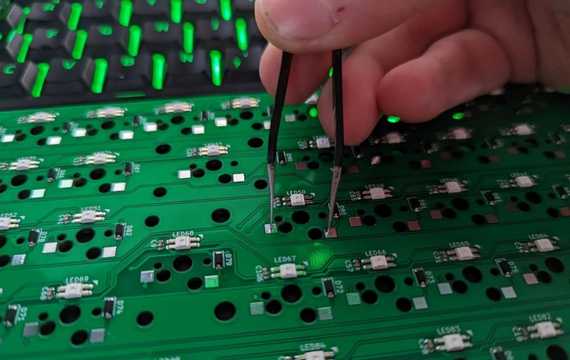
Chapter 5

Customizing Keyboard PCB
The Customization Process
Initial Consultation:
- Identify Requirements: Start by understanding the specific needs of your project, including layout, switch type, connectivity options, and any additional features like RGB lighting or hot-swappable sockets.
- Feasibility Study: Work with the engineer to determine if your design requirements are feasible.
Design Phase:
- Layout Design: Create a detailed layout that specifies the placement of keys, switches, and other components. This phase involves selecting the appropriate keyboard layout, such as 60%, 65%, 75%, TKL, or full-sized.
- Component Selection: Choose the components, including switches (mechanical or membrane), diodes, resistors, and connectors. Make sure the components you pick are durable and perform well.
- Connectivity Options: Decide how you want to connect your keyboard, whether it’s USB, Bluetooth, or some other wireless technology. Make sure the PCB you choose supports the connectivity standards and protocols you want to use.
Prototyping:
- Prototype Development: Create a prototype of the custom PCB to test its functionality and fit. This step helps identify any design flaws and make necessary adjustments.
- Testing: Thoroughly test the prototype, including electrical, functional, and durability testing. Ensure that all components work as expected and that the PCB meets performance standards.
Iteration and Finalization:
- Feedback Integration: Take the feedback from the testing phase and make any necessary changes to the design.
- Final Design: Make the final design based on the results of the prototype testing and get ready to make a lot of them.
Production:
- Manufacturing: Once the design is finalized, proceed with the manufacturing of the customized PCB. Make sure you’re manufacturing them to quality standards and using eco-friendly materials.
- Quality Assurance: Put some rigorous quality assurance processes in place to make sure your PCB are solid and working before you ship them out.
Benefits of Customizing Keyboard PCBs
- Tailored Fit: Custom PCB is designed to meet your specific project requirements and fit your keyboard design perfectly.
- Enhanced Performance: Custom components and layouts can improve the overall performance of your keyboard, giving you a better typing experience.
- Unique Features: When you add things like RGB lighting, hot-swappable sockets, and wireless connectivity, you are adding value and making your product different from what’s out there..
- Brand Identity: Customized PCB can help establish and reinforce your brand identity, making your keyboards unique and recognizable.
- Scalability: Custom PCB can be designed to support scalability, allowing you to produce keyboards in various sizes and configurations based on market demand.
- Competitive Advantage: Providing custom solutions can give you a competitive advantage in the market, attracting customers seeking specific features and performance standards.
Conclusion
Customizing keyboard PCB allows you to create keyboards that perfectly match your project requirements, enhance performance, and offer unique features. By following a structured customization process, you can ensure the final product meets your expectations and stands out in the market. For expert assistance in customizing keyboard PCB.
Chapter 6
Testing and Quality Assurance for Keyboard PCB
Visual Inspection
Visual inspection is the first step in quality assurance for keyboard PCB. This process involves carefully examining the PCB for any visible defects such as:
- Solder Joints: Ensure all solder joints are clean and free from cracks or bridges.
- Traces: Check for broken or incomplete traces that could interrupt the electrical circuit.
- Components: Verify that all components are correctly placed and oriented.
Electrical Testing
Electrical testing ensures the PCB’s functionality and reliability. The main methods include:
Continuity Testing:
- Use a multimeter to check for continuity in the PCB traces. This ensures that there are no breaks in the circuits.
Insulation Resistance Testing:
- Measure the resistance between different traces and pads to ensure there is no unintended short circuit. High resistance indicates good insulation.
Functionality Testing:
- Connect the PCB to a microcontroller and test each key press to ensure it registers correctly. This can be done manually or with automated testing equipment.
Automated Optical Inspection (AOI)
AOI systems use cameras to automatically scan the PCB for defects. This method can detect issues such as:
- Misalignment: Components not correctly aligned with the PCB pads.
- Missing Components: Ensure all components are present and correctly placed.
- Solder Defects: Identify insufficient or excessive solder, bridging, and other common soldering issues.
In-Circuit Testing (ICT)
ICT involves using a bed of nails tester to make contact with various points on the PCB. It checks for:
- Component Presence and Orientation: Ensures all components are installed and correctly oriented.
- Electrical Performance: Measures voltages, currents, and signal integrity to verify the PCB’s functionality.
Burn-In Testing
Burn-in testing subjects the PCB to elevated temperatures and voltages for an extended period. This process helps identify:
- Early Failures: Components that are likely to fail early in their lifecycle.
- Reliability Issues: Ensures the PCB can withstand the operational stresses it will encounter in real-world use.
Summary
Testing and quality assurance are critical for ensuring the functionality and reliability of keyboard PCB. Through visual inspection, electrical testing, AOI, ICT, and burn-in testing, manufacturers can detect and address defects, ensuring high-quality products.
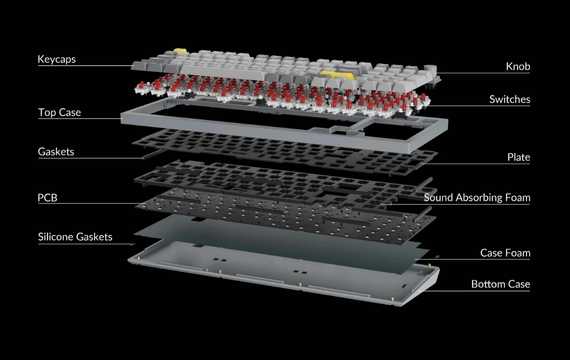
Chapter 7

Benefits of High-Quality Keyboard PCB
Improved Durability
High-quality keyboard PCB is designed to handle heavy use, which means your keyboard will last longer. They’re made with tough materials that resist wear and tear, so you won’t have to replace or repair them as often.
Enhanced Performance
A high-end PCB guarantees that every keystroke is registered accurately and quickly. This is critical for gamers and professionals who depend on accuracy and speed. High-quality PCB is deliver consistent performance, reducing the likelihood of ghosting and key rollover problems.
Better User Experience
High-quality keyboard PCB contributes significantly to a superior typing experience. They offer better tactile feedback and responsiveness, which can enhance productivity and comfort during prolonged use. Customization options such as RGB lighting and programmable keys further enhance user satisfaction.
Customization Options
High-end PCB always support a wide range of customization features. From hot-swappable switches to customizable backlighting, these PCB allow users to tailor their keyboards to their specific needs and preferences. This flexibility is particularly valued by enthusiasts and professionals who seek personalized setups.
Reliability
Reliability is the hellmark of high-quality keyboard PCB. They are rigorously tested to ensure they can handle a wide range of operating conditions without failing. This reliability is critical for users who rely on their keyboards for work, gaming, or other intensive applications.
Eco-Friendly Manufacturing
Many high-quality keyboard PCB is produced using environmentally friendly materials and processes. This not only reduces the ecological footprint of the product but also appeals to users who are conscious of sustainability and corporate social responsibility.
Conclusion
Investing in a high-quality keyboard PCB offers many benefits, from enhanced durability and performance to a better overall user experience. Whether you’re a gamer, professional, or keyboard enthusiast, choosing a quality PCB can significantly improve the functionality and lifespan of your keyboard.
Chapter 8
Environmental Impact and Sustainability
Importance of Eco-Friendly Materials and Processes
Using eco-friendly materials and processes in the production of keyboard PCB is crucial for several reasons:
Reduction of Toxic Waste: Traditional PCB manufacturing involves the use of hazardous chemicals and materials that can harm the environment. By switching to eco-friendly alternatives, we can significantly reduce toxic waste.
Energy Efficiency: Sustainable production processes often require less energy, thereby reducing the overall carbon footprint. Energy-efficient manufacturing is better for the environment and can lower production costs in the long run.
Compliance with Regulations: Many countries have strict environmental regulations regarding electronic waste and the use of hazardous substances. Adhering to these regulations not only ensures compliance but also enhances the company’s reputation.
Corporate Social Responsibility (CSR): Integrating sustainability into business practices aligns with corporate social responsibility goals. It demonstrates a commitment to environmental stewardship, which can enhance brand image and customer loyalty.
Benefits of Sustainable Practices
Resource Conservation: Eco-friendly materials often come from renewable sources or are designed to be recyclable, conserving natural resources and promoting a circular economy.
Health and Safety: Reducing the use of harmful chemicals improves the health and safety conditions for workers in manufacturing facilities. This leads to a healthier workforce and can reduce medical and compensation costs.
Market Advantage: Consumers and businesses are increasingly prioritizing sustainability. Offering environmentally friendly products can provide a competitive advantage, attracting eco-conscious customers and partners.
Long-Term Savings: While the initial investment in eco-friendly materials and processes may be higher, the long-term savings from energy efficiency, waste reduction, and regulatory compliance can be substantial.
Conclusion
Adopting eco-friendly materials and processes in the production of keyboard PCB is not only beneficial for the environment but also aligns with corporate social responsibility goals. It enhances the company’s market position, ensures regulatory compliance, and contributes to long-term savings.

Chapter 9
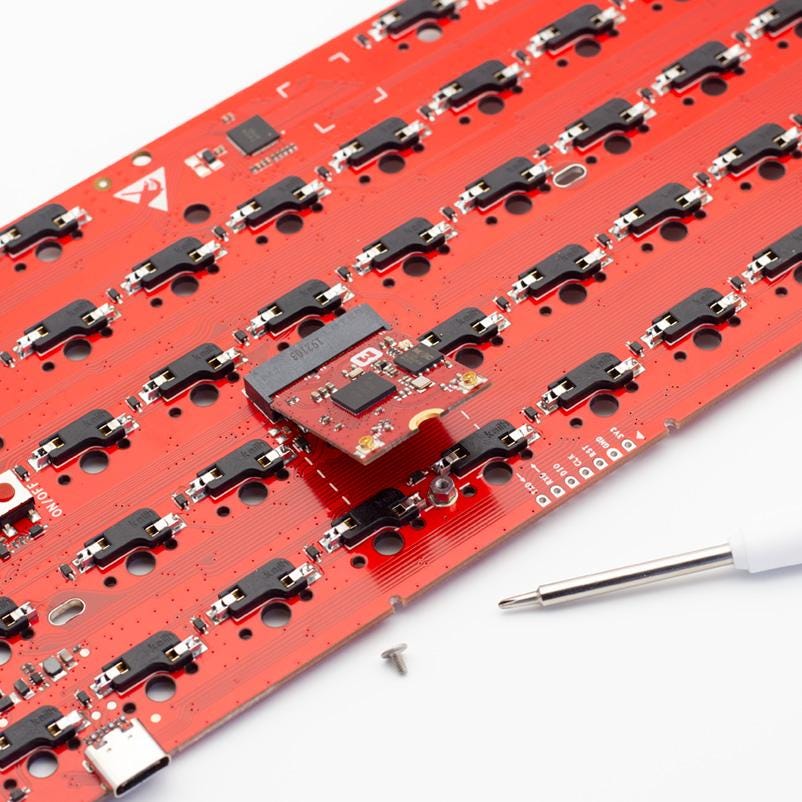
Common Issues and Troubleshooting for Keyboard PCB
Soldering Problems
Cold Joints:
- Problem: Keys not registering or intermittent functionality.
- Solution: Reheat solder joint to ensure proper flow and connection. Use flux to improve solder adhesion.
Bridging:
- Symptoms: Multiple keys registering at once or short circuits.
- Solution: Remove excess solder with a soldering iron and desoldering braid. Ensure proper spacing between solder points.
Connectivity Issues
Loose Connections:
- Symptoms: Keyboard disconnects or doesn’t power on.
- Solution: Check all cable connections for firmness. Inspect the USB connector for any damage and resolder if necessary.
Broken Traces:
- Symptoms: Unresponsive keys or sections of the keyboard.
- Solution: Use a multimeter to check continuity. Repair broken traces with conductive ink or soldering wire.
Firmware Issues
Incorrect Firmware:
- Symptoms: Keys producing incorrect characters or functions.
- Solution: Reflash the correct firmware for your keyboard model. Ensure the firmware is up-to-date and compatible.
Corrupted Firmware:
- Symptoms: Keyboard not functioning or behaving erratically.
- Solution: Perform a firmware reset or reflash the firmware using the keyboard’s software tool.
Electrical Issues
Short Circuits:
- Symptoms: Keyboard not powering on or components overheating.
- Solution: Inspect the PCB for solder bridges or debris causing shorts. Clean the PCB thoroughly and repair any visible issues.
Faulty Components:
- Symptoms: Specific keys or features not working.
- Solution: Identify and replace faulty components like diodes, resistors, or capacitors. Use a multimeter to test component functionality.
General Maintenance
Dust and Debris:
- Symptoms: Keys sticking or not registering.
- Solution: Regularly clean the keyboard PCB with compressed air and isopropyl alcohol. Ensure no debris is affecting the keys or switches.
Oxidation:
- Symptoms: Poor electrical connections.
- Solution: Clean oxidized areas with a soft brush and isopropyl alcohol. Re-solder any affected joints to restore connectivity.
Conclusion
By identifying common issues and understanding the troubleshooting methods, you can maintain and repair your keyboard PCB effectively. Ensuring proper soldering, connectivity, and firmware management will help keep your keyboard in optimal working condition.
Chapter 10
Choosing the Right Supplier for Keyboard PCB
Selecting the best supplier for keyboard PCB is crucial to ensure high-quality products and seamless project execution. Here are key factors to consider:
1. Quality Assurance
- Certifications: Ensure the supplier has relevant industry certifications like ISO9001.
- Testing: Verify that the supplier conducts rigorous testing, including functional, electrical, and environmental tests.
2. Customization Options
- Design Flexibility: The supplier should offer customizable designs to meet specific project needs.
- Special Features: Look for options like hot-swappable sockets, RGB lighting, and unique layouts.
3. Pricing
- Competitive Rates: Compare pricing among different suppliers to find a balance between cost and quality.
- Transparent Costs: Ensure there are no hidden fees and that the supplier provides a detailed cost breakdown.
4. Support and Communication
- Customer Service: Choose a supplier with responsive and knowledgeable customer support.
- Technical Assistance: Ensure the supplier offers technical assistance throughout the design and manufacturing process.
5. Delivery Times
- Lead Time: Check the supplier’s lead times and ensure they can meet your project deadlines.
- Shipping: Confirm that the supplier offers reliable and timely shipping options.
6. Reputation and Reviews
- Customer Feedback: Research customer reviews and testimonials to gauge the supplier’s reliability and quality.
- Industry Standing: Consider suppliers with a strong reputation and long-standing experience in the PCB industry.
Conclusion
Choosing the right supplier for your keyboard PCB involves evaluating quality, customization options, pricing, support, and delivery times. A reliable supplier will ensure high-quality products and support your project’s success.
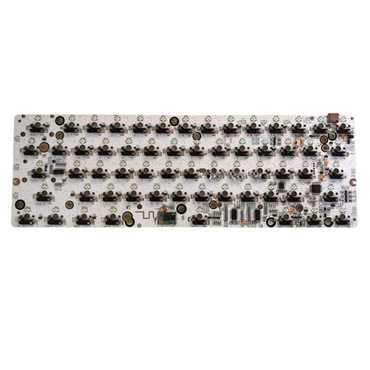
Get in touch
Where Are We?
Industrial Park, No. 438 Donghuan Road, No. 438, Shajing Donghuan Road, Bao'an District, Shenzhen, Guangdong, China
Floor 4, Zhihui Creative Building, No.2005 Xihuan Road, Shajing, Baoan District, Shenzhen, China
ROOM A1-13,FLOOR 3,YEE LIM INDUSTRIAL CENTRE 2-28 KWAI LOK STREET, KWAI CHUNG HK
service@southelectronicpcb.com
Phone : +86 400 878 3488
Send us a message
The more detailed you fill out, the faster we can move to the next step.



